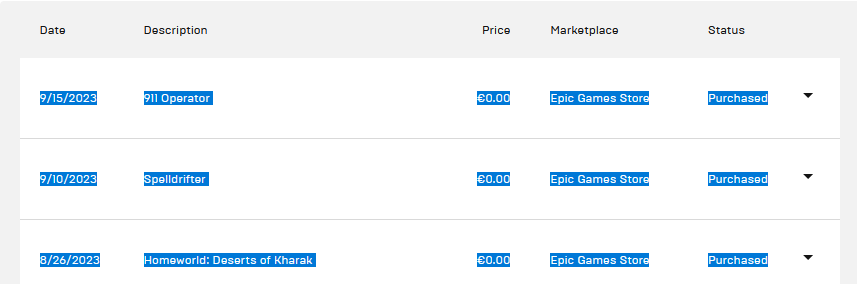1. View your transaction history
It's
this page, which also includes any free games you grabbed
2. Expand the entire list
Keep clicking
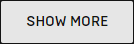
until ALL games are visible
3. Highlight and copy everything
Doing
CTRL+A and then
CTRL+C on the entire page also works